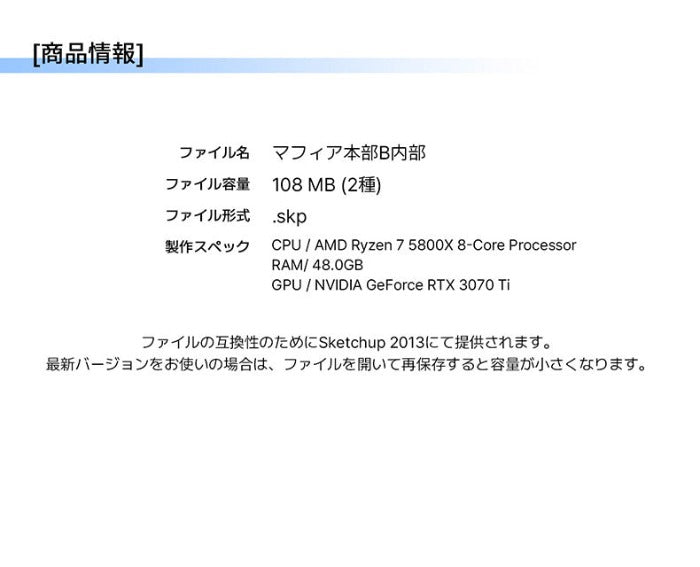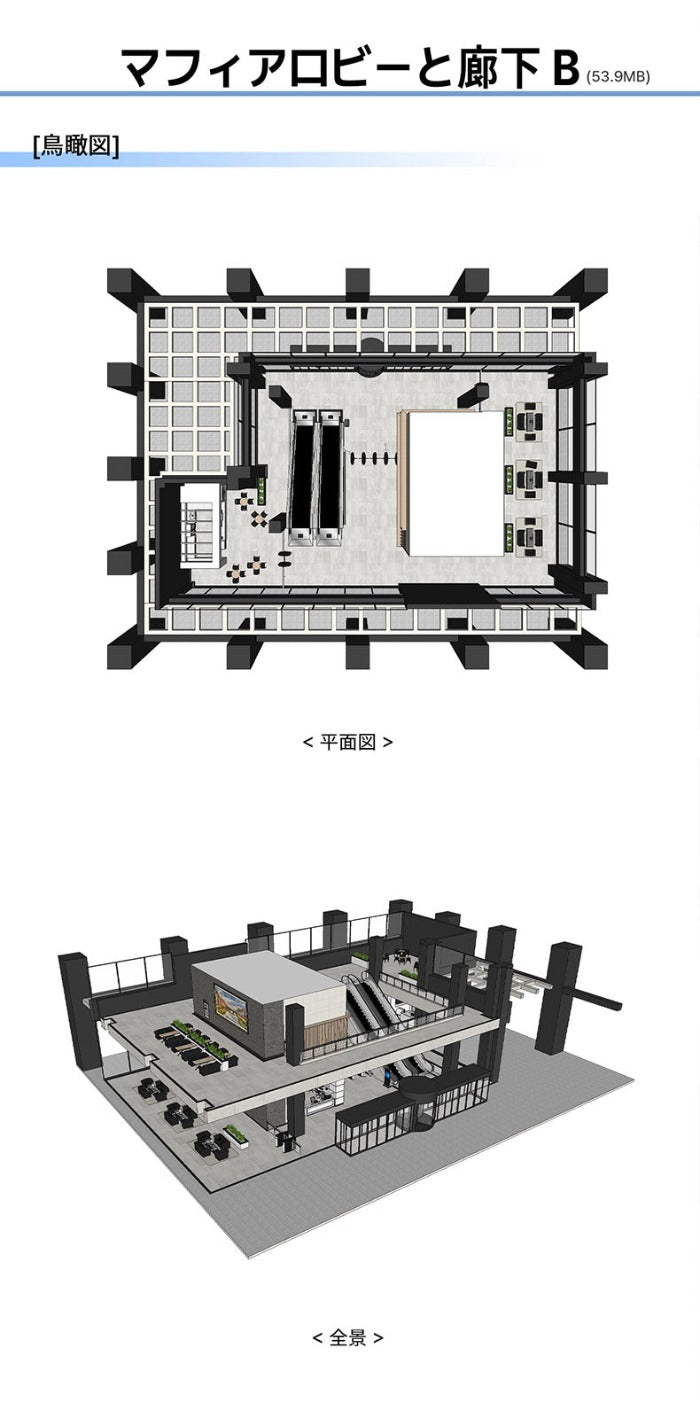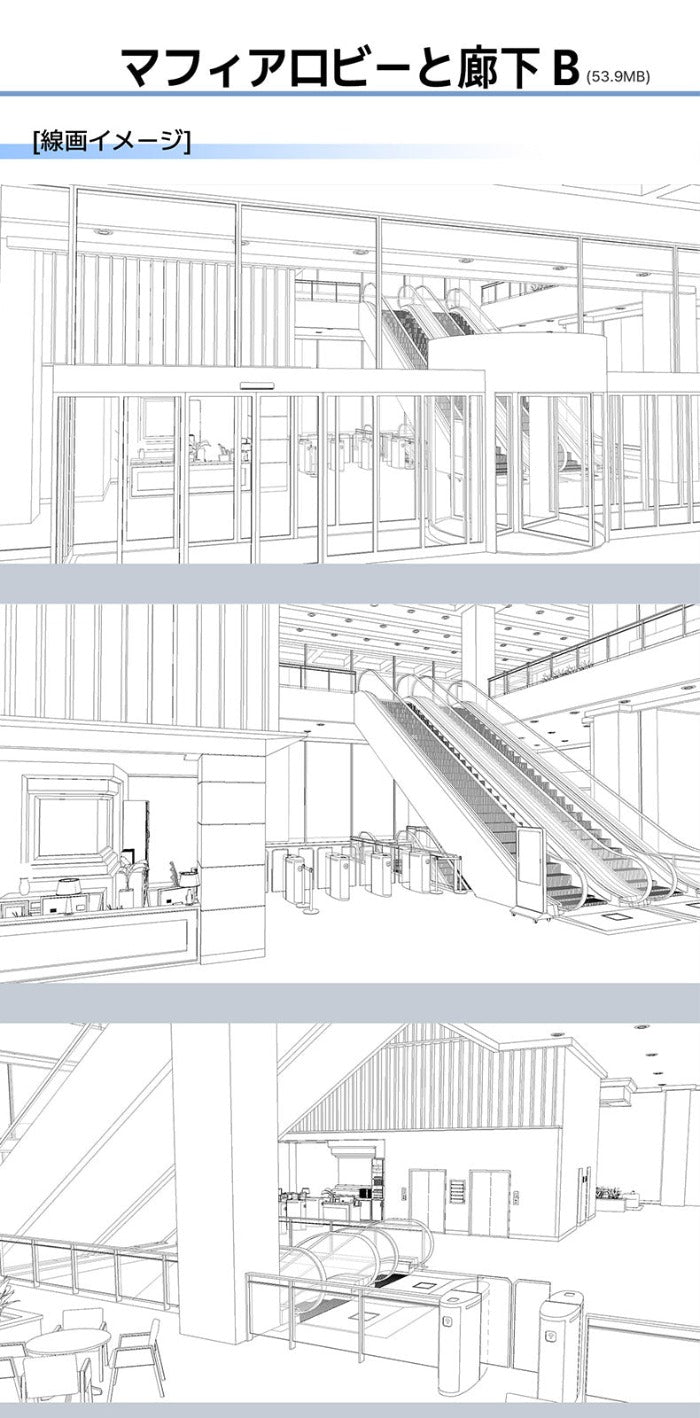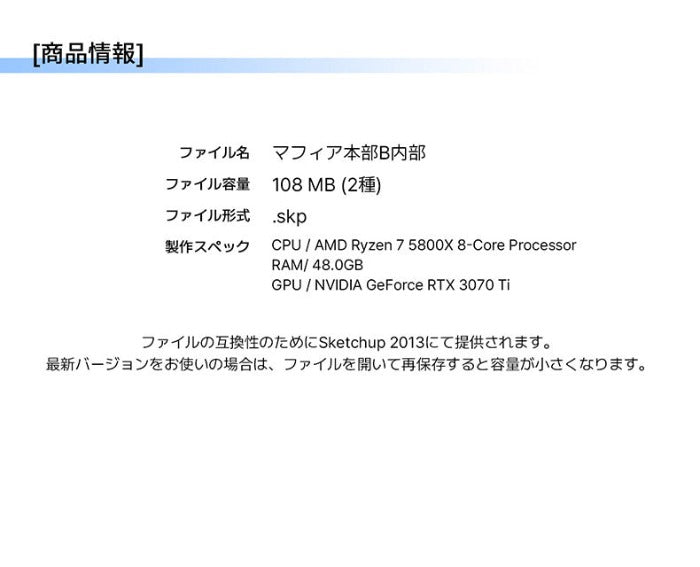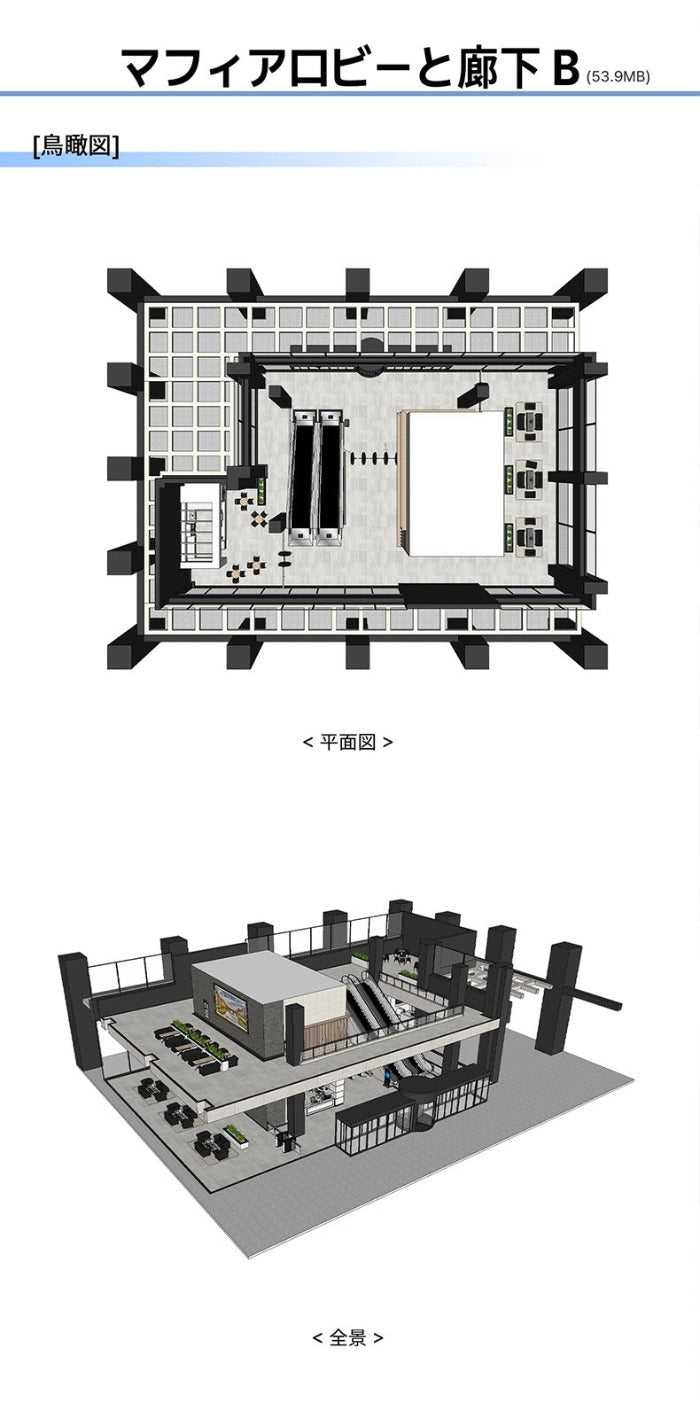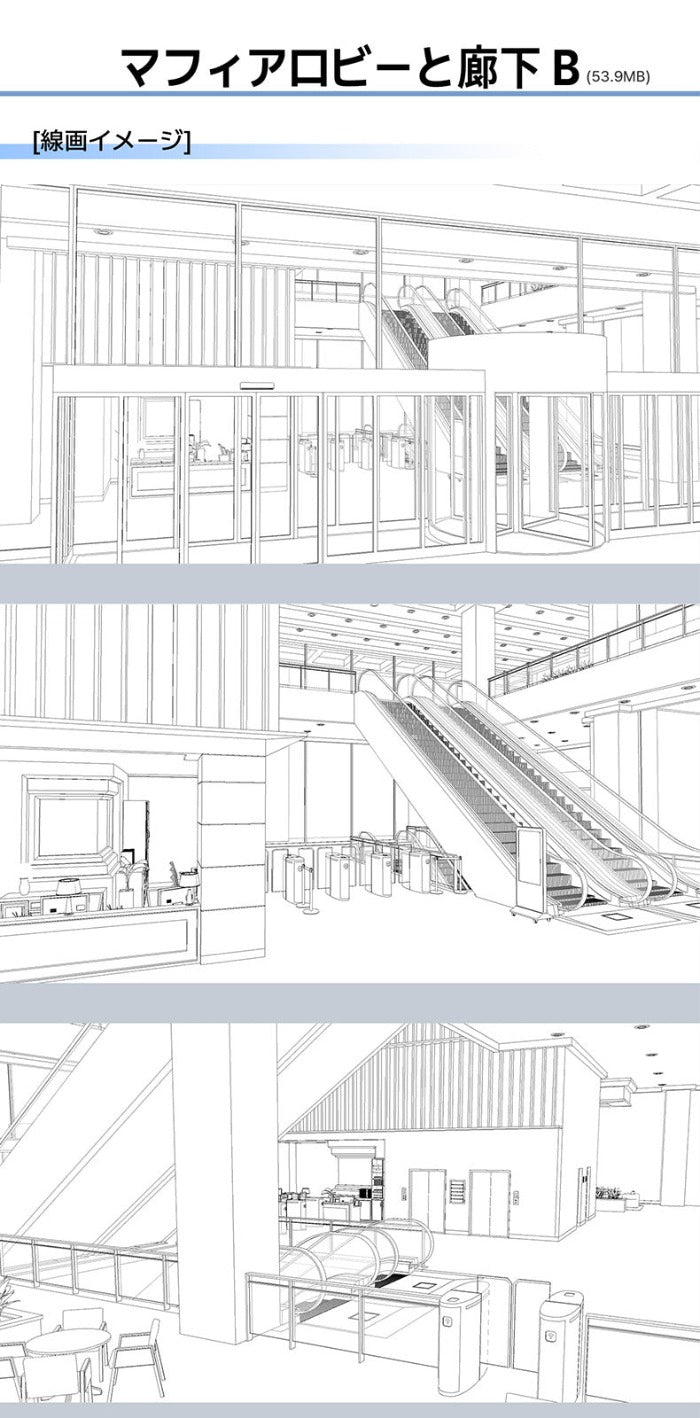Inside mafia headquarters B
-
Vendor:
JN
file format
.skp
share
Couldn't load pickup availability
About the Product
This is a 3D material that can be used for illustrations, manga, and webtoons.
This is an individual product of the previously released "Mafia Background Set," and consists of a lobby, hallway, and office.
It features a style reminiscent of a modern office.
The lobby is equipped with a reception desk, security gates, and escalators, making it convenient for illustrating various scenes.
Additionally, the office's monochrome style gives it a sophisticated feel, perfectly suited to a modern comic book backdrop.
We also have a great value Mafia background set , so check it out!
Mafia Lobbies and Corridors B.skp
Mafia Office B.skp
[Must read]Read Me.txt
Image files of 3D materials in the file
About .skp files
This is the .skp file created in SketchUp.
You can export the image and use it in CLIP STUDIO PAINT.
If you convert a .skp file to a .fbx or .obj file and use it, the capacity will be limited.
Please note that the file may not open in CLIP STUDIO PAINT.
Please check the link below for detailed instructions on how to use it.
⋄ [Recommended] How to export .skp files as images and use them in CLIP STUDIO PAINT
https://www.bg-outlet.com/sketchup/10
⋄ How to convert to .obj or .fbx format in SketchUp Pro and use it in CLIP STUDIO PAINT
https://www.bg-outlet.com/sketchup/9
Copyright and Notice